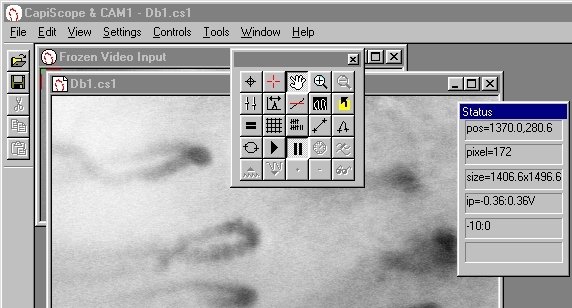Toolbar

To hide or display the Toolbar, choose Toolbar from the View menu (ALT, V, T). The toolbar can be moved to any edge of the CapiScope window, or dragged away to become a floating toolbar. Click on the toolbar background with the left mouse button and drag to its new position. A floating toolbar can be resized by dragging its edge or corner.