Chapter 11. Start Up
When starting CapiScope, you may be presented with one or all three dialog boxes described below.
Selecting functions
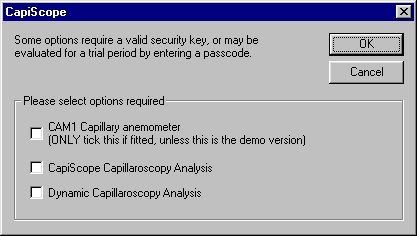
This dialog box appears when there are no profiles, or initialisation files (.ini), in the program directory, or no options have been selected.
CAM1 Capillary Anemometer Only select this item if this is the demonstration version, or if a CAM1 interface card is installed in the computer. Selecting it when the CAM1/PC interface card is not fitted, can cause the computer to lock up. It is ok to select this in the demonstration version, since the interface card and input data are simulated.
CapiScope Capillaroscopy Analysis If this is selected, and this is not the demo version, then a security key is required which fits into the parallel printer port of the computer. If there is not a security key, then you will be prompted for a passcode, which will enable this option for the current month. You can get a passcode from KKTechnology or your local KK Technology distributor.
Dynamic Capillaroscopy Again, this option requires a security key, or an additional passcode to evaluate it for one month.
This dialog box should only appear once. The values chosen will be set in the profile. To change them you need to edit the profile (.ini file in program directory).