Step 3. Diameter measurement
Draw a line perpendicular to a vessel. Right click on the first point of the line, and select Set line width from the pop-up menu. Set a width in pixels. In this image the width is 40 pixels.
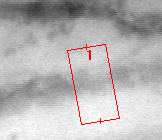
Click on the  diameter measurement button. This will open the grey level window to show the grey level along the line, averaged over the width of the line. The detected vessel diameter is highlighted, and the dialog box shows the calcualted vessel diameter.
diameter measurement button. This will open the grey level window to show the grey level along the line, averaged over the width of the line. The detected vessel diameter is highlighted, and the dialog box shows the calcualted vessel diameter.
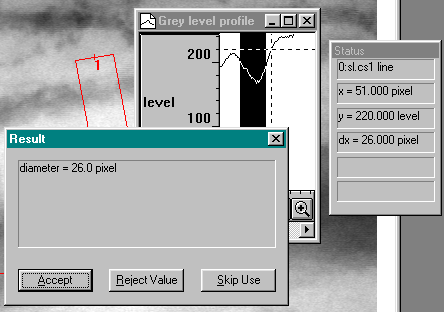
To delete the active dimension line press the Delete key.