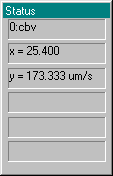Step 7. Video
Open a video sequence file using file, Open... and choosing file types of Videos (*.dcs).
The demo.dcs file in the capidemo directory on the CD is a good example.
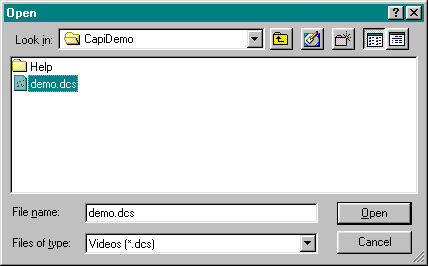
See which direction the blood flow is travelling using the play ( ) button.
) button.
Draw a line on a vessel as described above, following the direction of flow.

If you make any mistakes whilst drawing the line then just click on the first point of the line and press the Del key on the keyboard.
Click on Window, Linescan.to open the linescan window, which will be used to calculate the velocity.
Click on the title bar of the video window to reactivate it, then press the play ( ) button again, this time the velocity will be calculated as the video sequence is played.
) button again, this time the velocity will be calculated as the video sequence is played.
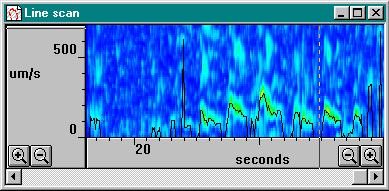
Click on the title bar of the linescan window to reactivate it, then press the TAB key, untill the status box shows that the "cbv" trace (black trace) is activated. Spot measurements of capillary cell velocity can be read off from here.