Chapter 17. Troubleshooting
- Table of Contents
- CapiScope does not start
- No video signal
CapiScope does not start
Check that that CAM1 has not been enabled in the ini profile file when there is no CAM1 interface card fitted. Edit all .ini files in the program directory (usually c:\Program Files\KK Technology\CapiScope ). Change the line: camEN=1 to camEN=0.
If CapiScope does not terminate normally, the frame grabber may be not be freed properly. For the PX610, use the PXClear program in the PX5 program group on the start menu. For the Matrox, you may need to shutdown the computer.
The Matrox and Microsoft DLL files have been installed correctly, in either the CapiScope directory or the Windows, or Windows\System directory.
The correct SuperPro software key has been fitted.
If using the USB superpro key, or WindowsNT with the parallel port key, install the superpro drivers. Select "Run..." from the start menu, and enter: D:\legacy\setup.exe /USB(replace 'D:' with your CDROM drive name).
You are entering the correct codes when evaluating demo versions. A new code is required every month, and there are two codes: one to enable the demo version of the basic CapiScope then a second code to enable the optional dynamic features.
Check enough memory has been reserved for the Imagenation drivers. Select "Run.." from the windows start menu, and type regedit and edit the key "HKEY_LOCAL_MACHINE\system\currentControlSet\services\Vxd\PX5_95\memory size". This should be set to 0x200000 (hexdecimal). You will need to reboot the computer for any changes to take effect. Alternatively, reinstall CapiScope, and make sure the default 0x200000 memory is set in the Imagenation setup program.
For the Matrox MetoerII check memory allocation by right click on the "My computer" icon on the desktop. Select "properties", "Device Manager" tab. Select the MeteorII and click on Properties. In the Driver tab, it is possible to change the memory setting. Make sure it is at least 0x200000.
If you get the following:
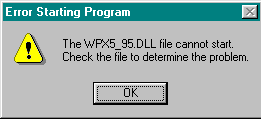
this is probably because of an old version of WPX5_95.DLL in the CapiScope folder. Copy the newer file from c:\PX5\bin\WPX5_95.DLL into C:\KK Technology\CapiScope\.