Input Settings Dialog
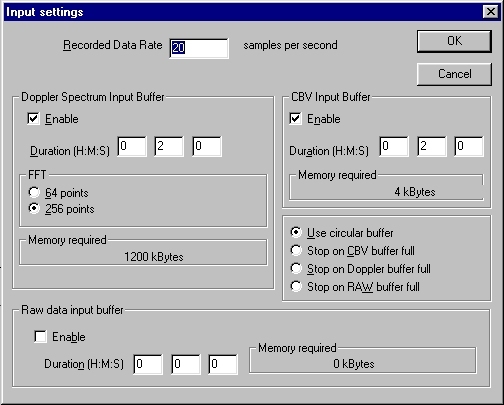
Use this dialog to edit the parameters of the input buffers of the currently active CAM1 monitor.
Sample rate
Any sample rate from 4 to 100 samples per second can be set here. Default value is 20 samples per second.
This is the rate at which data is calculated and saved, NOT the rate at which the raw Doppler spectrum is sampled. That is controlled by the Doppler Bandwidth controls.
Using high samples rates will use vast amounts of memory if saving the Doppler spectrum is enabled.
Also the highest practicable sample rates depends on the performance of your PC. Missing sample points are filled in with the last sample. This will show as horizontal 'flats' in the recording (it is unlikely that two or more sequential points will ever be exactly the same). These are also caused by user operations or other running tasks which occupy the processor for longer than one sample period.
See also Data Rates.
Input Buffer Duration
Set the desired duration for the input buffer. All data is stored in memory until saved to disk by the user. Note that storage of the Doppler spectrum requires obscene amounts of memory!
The two buffers can have different durations.
Input buffer memory
This displays the amount of memory (RAM) required by the buffer at the current sample rate and buffer duration settings. Especially useful for the Doppler spectrum which consumes a lot of memory. Too big an input buffer may result in poor performance as the Windows virtual memory manager switches memory to & from disc.
Circular input buffer
This setting allows the CAM1 monitor to run continuously only saving the latest period as set in the duration settings.
Stop on buffer full
Causes the CAM1 monitor to stop as soon as the buffer becomes full.
FFT points
Choose between 64 point and 256 point FFT calculations. Obviously the 64 point will have lower frequency resolution and lower memory requirements, but it does allow faster and longer recordings.