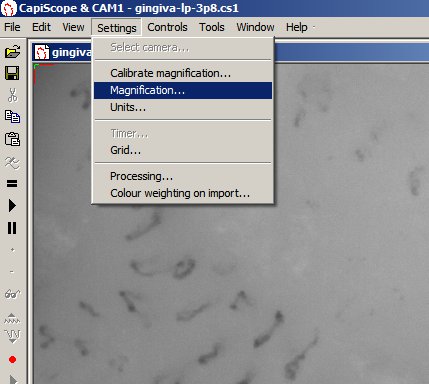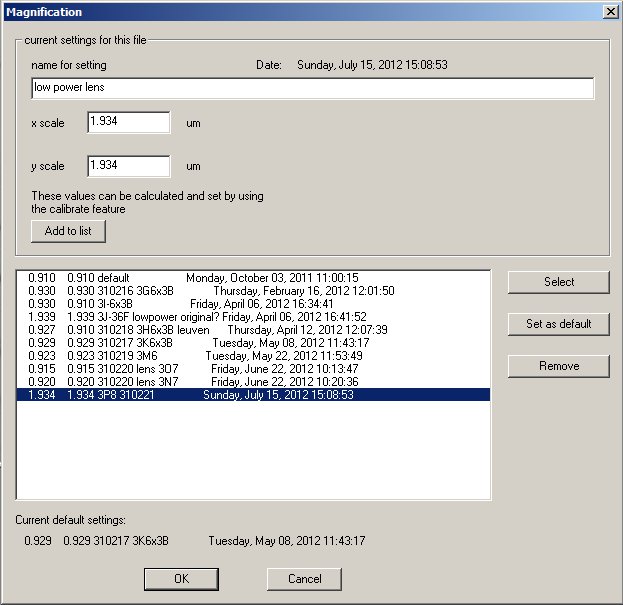Manually Entering New Magnification Settings¶
Select the “Magnification” option in the “Settings” Menu.
Enter a descriptive name for this new magnification setting.
Enter values for x and y scale magnifications. These should be the same values for the CapiScope HVCS.
Click “Add to List” button.
If this is going to be the magnification for all new captured images and video, then click the “Set as default” button.
All new images and video captured AFTER CapiScope is RESTARTED will have the new default magnification.
Click on OK.
Changing Image or Video Magnification¶
To change the magnification settings for the currently active image or video:
Select “Magnification” from the “settings” menu option.
Click on the desired magnification from the list.
Click the “Select” button.
Click on “OK”.