
Instrumentation and software systems for analysis of the microcirculation
|Welcome| - |CapiScope CAM1 Capillary Anemometer| - |CapiScope HVCS Video Capillaroscopy| - |Sample Images and Videos| - |User Guides| - |References| - |Customers| - |Downloads| - |Contacts|
CapiScope Capillaroscopy Acquisition and Analysis
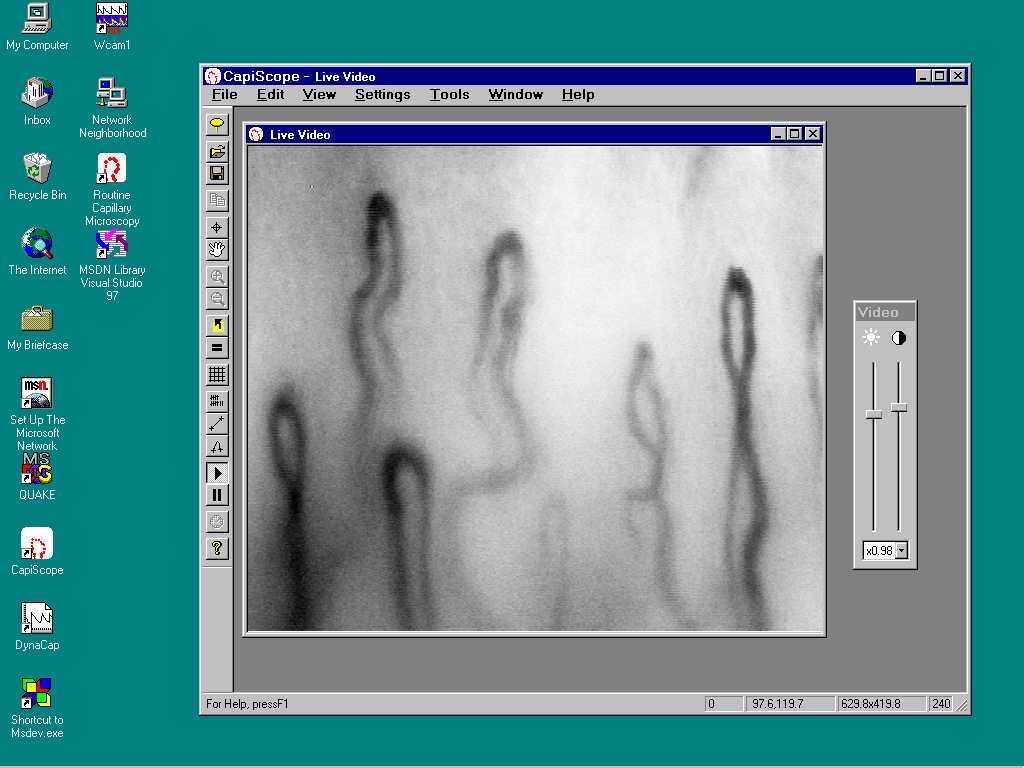
The CapiScope software and video frame grabber provides simple image acquisition and analysis of live video Capillaroscopy images or video recordings.
- Single monitor operation. View live Capillaroscopy images on the computer monitor. No need for a separate video monitor.
- Capture images and save to disc. Export images as bmp files for use in other applications.
- Capture full frame rate video sequences direct to disk.
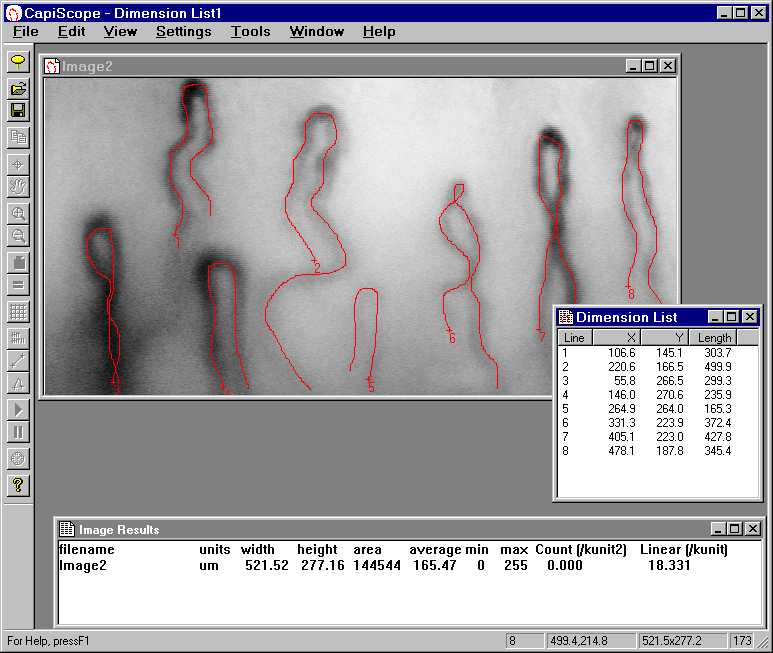
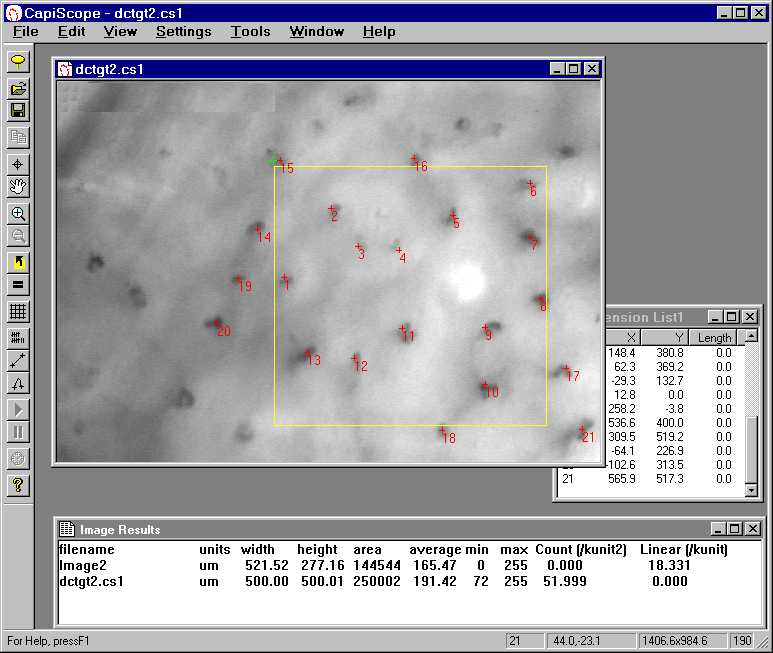
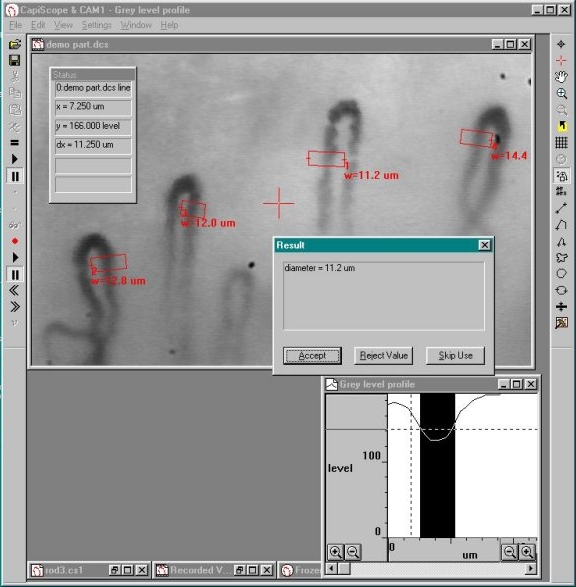
- Calculate capillary density per mm2 for any rectangular region.
- Calculate capillary length per mm2 for any rectangular region.
- Measure photometric density for any rectangular region.
- Automatic, accurate and consistent vessel diameter measurement.
- Measure dimensions in pixels or user calibrated units.
- Separate X and Y scaling for non-square video sources.
- Simple transfer of dimension or result data to other Windows applications. Capillary velocity measurement option available.
 View live video capillaroscopy images on the computer
monitor.
View live video capillaroscopy images on the computer
monitor.- Capture and save individual images.
- Capture and save full size, full frame rate video.
- Make simple calibrated measurements which can be saved or exported to other applications.
- Image processing functions for image enhancement of single images or whole video sequences.
- Calculate capillary density for whole image or subregion.
- Calculate capillary length per area over whole image or subregion.
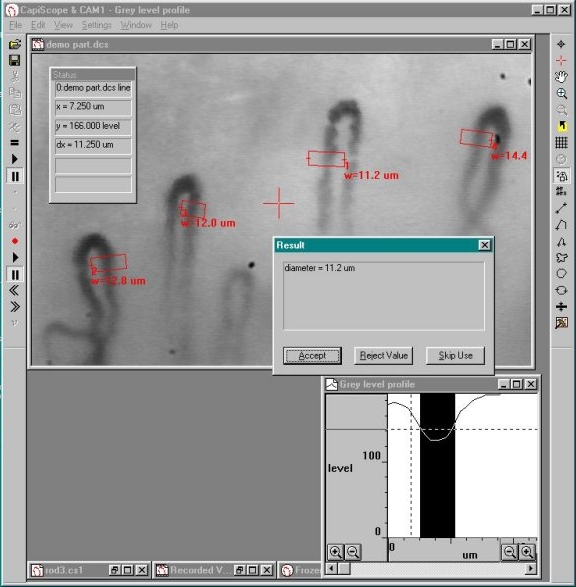 Calculate capillary loop area over any rectangular region.
Calculate capillary loop area over any rectangular region.- Measure photometric density for any rectangular region.
- Automatic, accurate and constant vessel diameter measurement.
- Import and export images in windows bitmap (bmp) and TIFF file formats.
- Import and export windows multimedia avi format files.
CapiScope can be supplied with or without a quality video frame grabber. Display and capture of live video requires the supplied frame grabber.
References
CapiScope Functions
version 4.0.7.0
updated 02/09/2013
CAPTURE
Display live video at full frame size and rate.
Adjust input brightness and contrast.
Capture single images.
Capture and record uncompressed video to memory or disc drive.
Capture length limited only by the free space on the disc drive.
Capture smaller Region of Interest (ROI) rather than full frame.
Automatically capture and save images at preset time intervals.
Record video at full frame rate or lower frame rate by setting number of frames to skip.
Record until stopped capturing last xxx seconds, or record xxx seconds then stop.
Record and save with one keypress.
Record and save with footswitch.
FILE
Save/Open images, videos, charts, results, and linescan files.
Import video from “avi” files.
Import images from “bmp”, “tif” files.
Export video as “avi” files.
Export images as “bmp”, “tif” files.
Export dimension length, area, positions.
Export movement correction values.
Open Cytoscan files.
Open Cytoscan files directly from Cytoscan via network connection.
Custom colour weighting on importing colour video or images.
MEASUREMENT
Separate X and Y magnification calibration settings.
Specify Region of Interest (ROI) or use whole image.
Draw dimension lines to measure length, diameter or area.
Measurement lines can be single pixel width or average over xxx pixels width.
Click to count capillaries.
Three separate count groups.
Calculate capillary count density.
Calculate vessel length density.
Automatic measurement of vessel diameter.
Automatic measurement of multiple vessel diameters vs time
Automatic capillary identification.
Calculate capillary area density.
Measure blood cell velocity by video correlation.
Grey level (brightness) of single pixels.
Grey level along measurement line.
Grey level single point vs. time measurement.
Grey level along measurement line vs. time measurement.
Overlay grid, Chalkley grid or custom windows metafile image.
Measure FCF Functional Capillary Flow per pixel.
Measure Flux, Concentration, Speed per pixel.
Measure Tortuosity
PROCESSING
Automatic movement correction.
Manual movement correction.
Brightness and contrast adjustment.
Low pass filtering. ( reduce noise and smooth edges).
High pass filtering. ( reduce uneven illumination, sharpen edges ).
Custom filtering.
Equalize image.
Negate image.
Average images.
Threshold image.
Display image/video as greylevel, false colour, red, green, blue.
Dustmask to remove static image artifacts.
Subtract image from single image or video.
DISPLAY
alternative palettes, greylevel, colour, multicolour, contour.
CHARTS
Calculate Average, min, max over selected time.
Single point values.
Smooth trace with simple single pole filter.
Smooth trace with custom FIR filter.
Remove pulse.
2D traces in colour/mono
2D profile.
Linear/log intensity scale for 2D traces.
Invert 2D trace colours.
ADVANCED EXPERIMENTAL
FFT trace.
Normalize trace.
Subtract traces.
Differentiate trace.
Add traces.
Square trace.
Convert 2D traces to series of level contour traces.
Convert 2D traces to series of power contour traces.
2D histogram.
Interpolate trace.
Subtract images in video.
Square of differences in video.
Split images into fields.
Merge images into frames.
Switch field order.
Switch lines in image.
FFT per pixel in video.
RMS of video.
Speed by RMS.
Colour planes to RGB.
Export colour planes as avi.
|Welcome| - |CapiScope CAM1 Capillary Anemometer| - |CapiScope HVCS Video Capillaroscopy| - |Sample Images and Videos| - |User Guides| - |References| - |Customers| - |Downloads| - |Contacts|
Copyright 2024 KK Technology
KK Research Technology Ltd, Honiton, Devon, EX14 1YL, England, United Kingdom, +44 140446242