Voronoi Regions, Nearest Neighbour, and Krogh Diameters¶
Find Capillaries¶

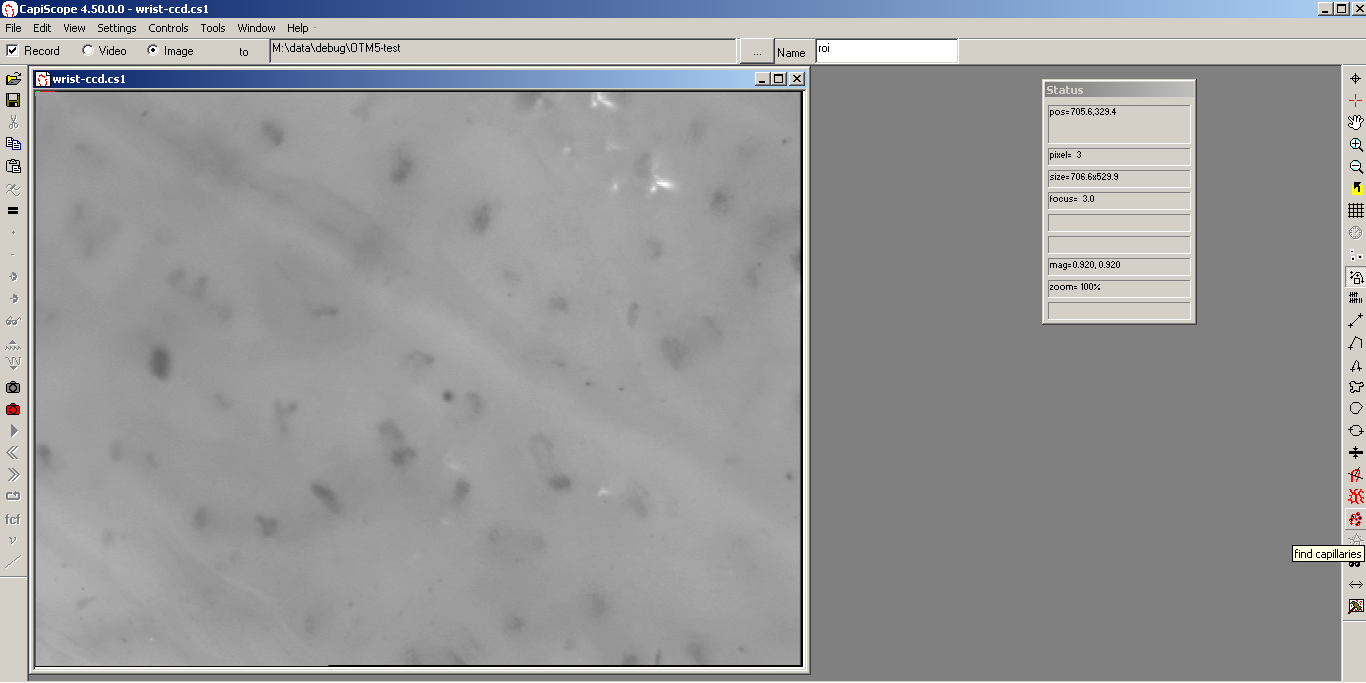
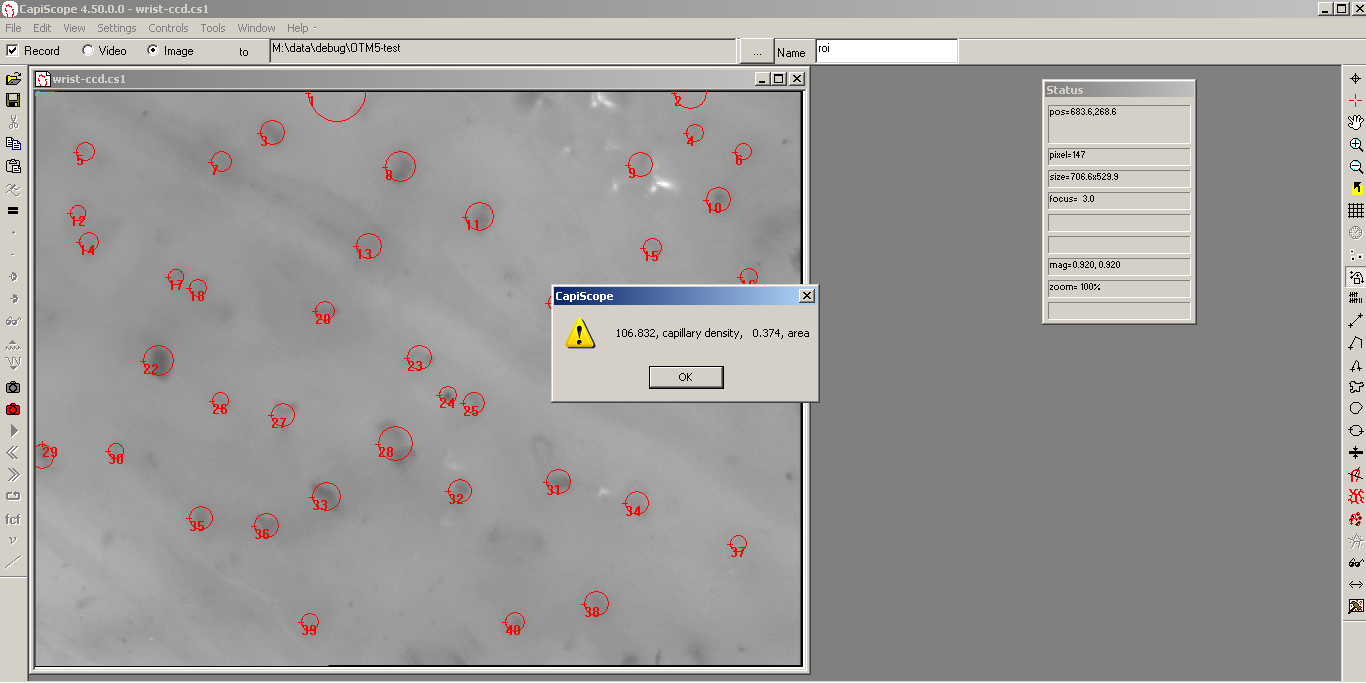
Calculate Voronoi Regions¶

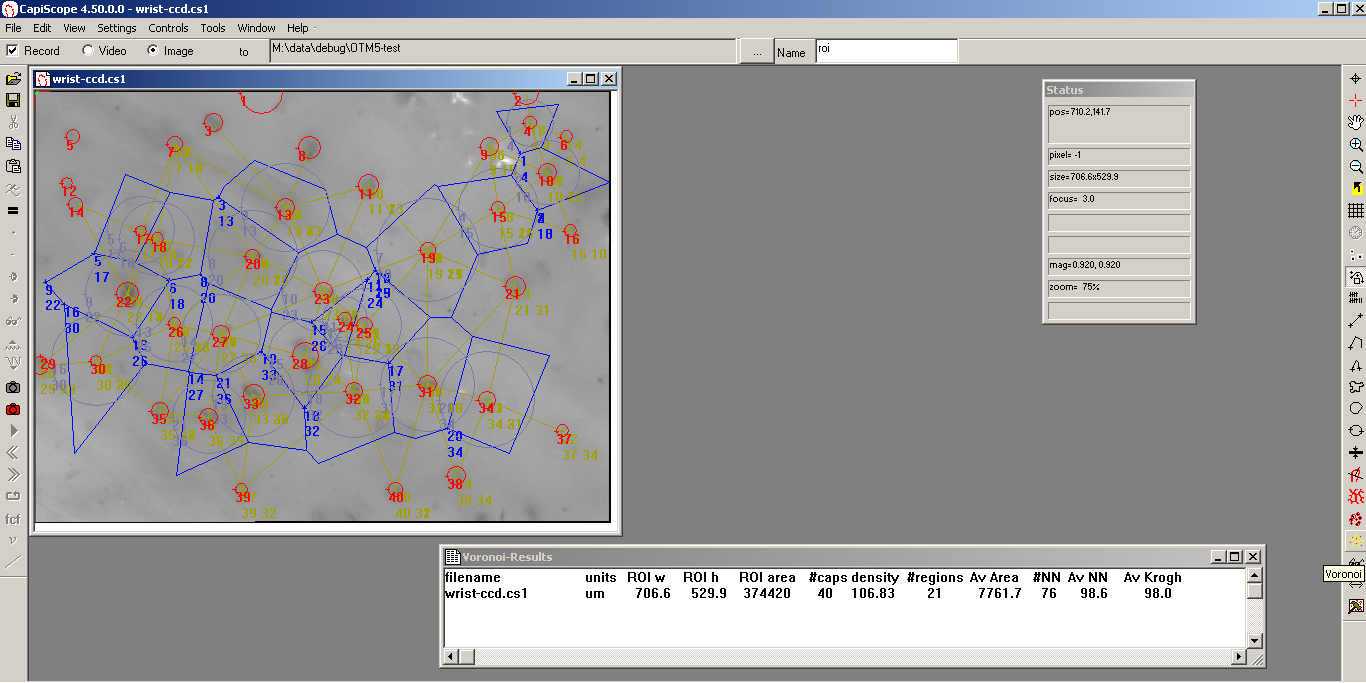
Voronoi Results¶
- ROI
Region Of Interest. The whole image is used if no ROI has been drawn. A bounding box of twice the width and height of the ROI is used for the Voronoi calculation.
- #caps
Number of capillaries inside the ROI
- density
Capillary density per mm2
- #regions
Number of valid Voronoi regions. This will be the same as #caps above, minus any regions that extend beyond the edges of the image. Voronoi regions are calculated using qvoronoi [1].
- Av Area
Average area of all valid Voronoi regions. Includes areas of any valid Voronoi regions that extend outside of the ROi.
- #NN
Number of valid nearest neighbour lines (from Delaunay triangulation calculated using qvoronoi) for all valid Voronoi regions. All NN lines that start or end at a valid Voronoi region are used.
- Av NN
average length of all valid nearest neighbour lines. Each nearest neighbour line is only used once. The whole length of each line is used, even if it extends beyond the ROI.
- Av Krogh
Average of all equivalent Krogh diameters. Calculated using formula used by Abdullah et al [2]
(1)¶
where:
K = equivalent Krogh diameter
DOM = area of Voronoi region
The Voronoi results can be copy+pasted into spreadsheet, or exported as a text csv file.
Capillary Dimension List¶
Open the Dimension List Window
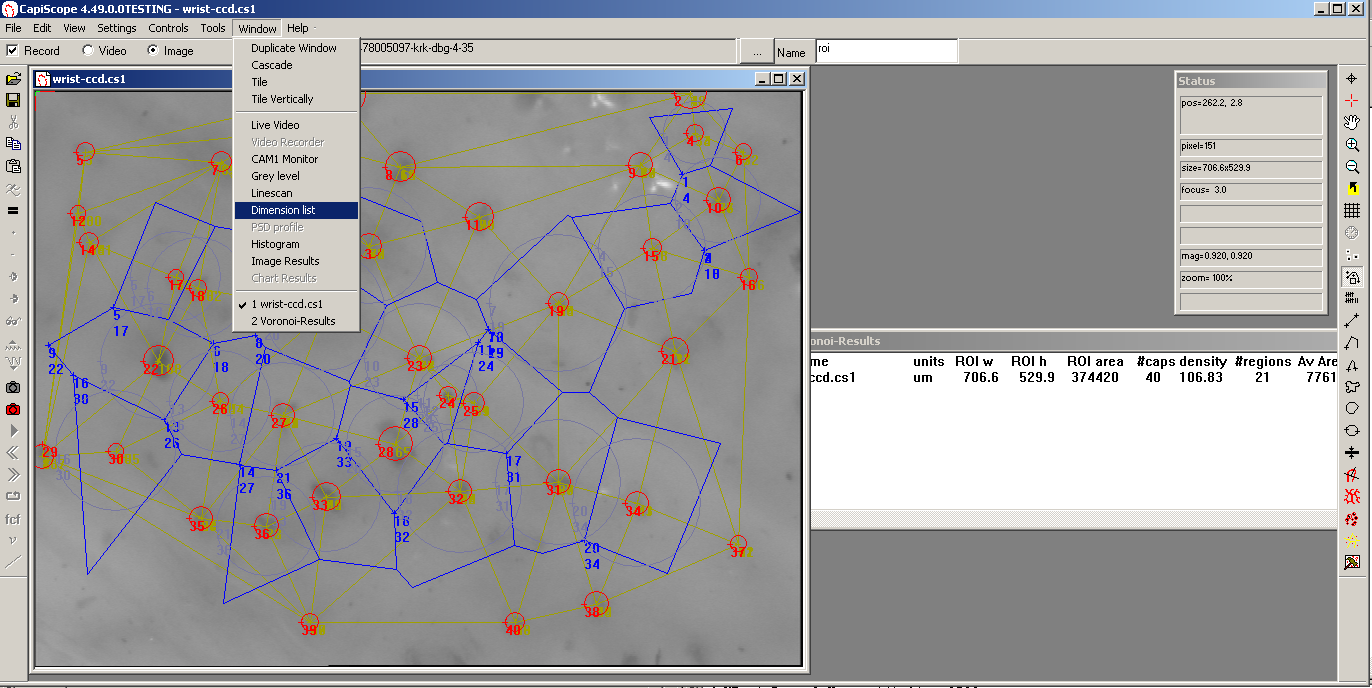
Press = or the  Average toolbar button
Average toolbar button
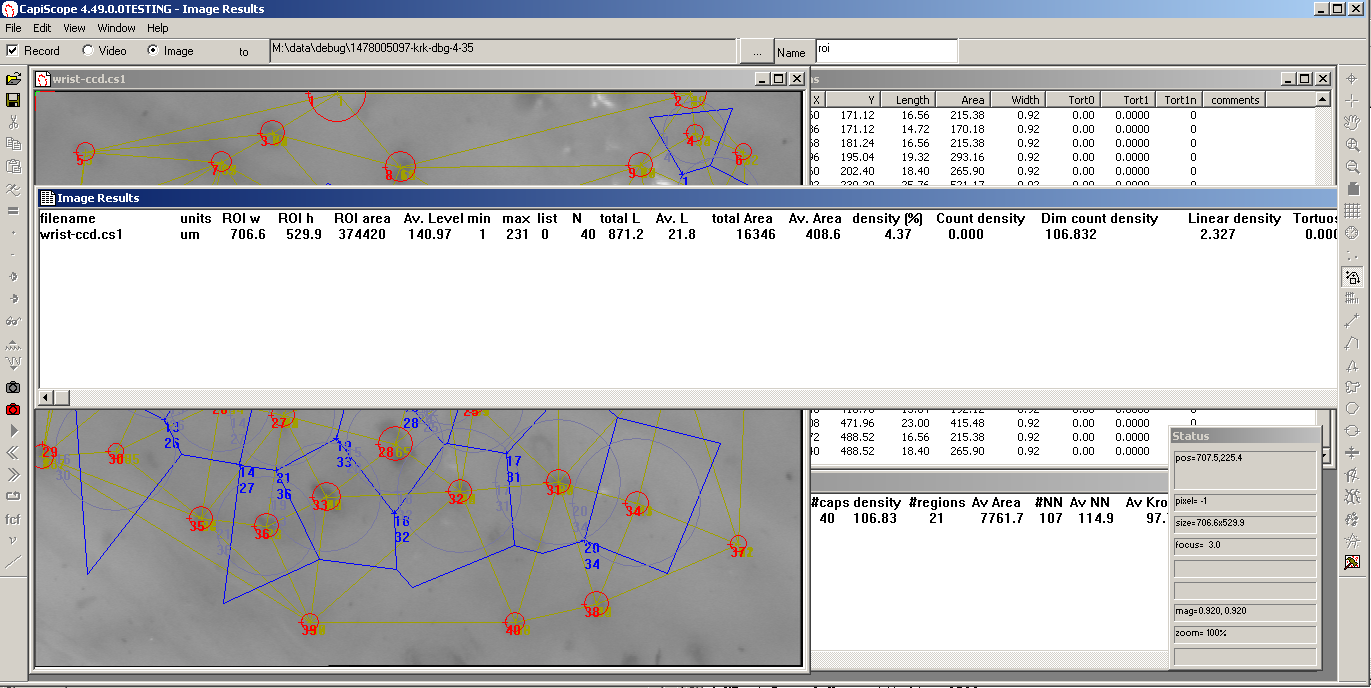
These are the results for the capillary dimension lines (list 0).
You can save the Dimension List window as a csv file that can be opened in a spreadsheet.
NN (Nearest Neighbour) Dimension List¶
With the capillary image window active, press the “D” key on the keyboard 4 times to step to the NN dimension list (list 4). Or use the new  “switch dimension list” toolbar button. The active list is shown in the status box and Dimensions window title.
“switch dimension list” toolbar button. The active list is shown in the status box and Dimensions window title.
Press = or  to get results. Note that any NN lines that extend beyond the edge of the ROI are trimmed. This will give a lower result than the whole lengths used in the Voronoi results window. With the Dimensions window active, save as a csv file to use in a spreadsheet.
to get results. Note that any NN lines that extend beyond the edge of the ROI are trimmed. This will give a lower result than the whole lengths used in the Voronoi results window. With the Dimensions window active, save as a csv file to use in a spreadsheet.
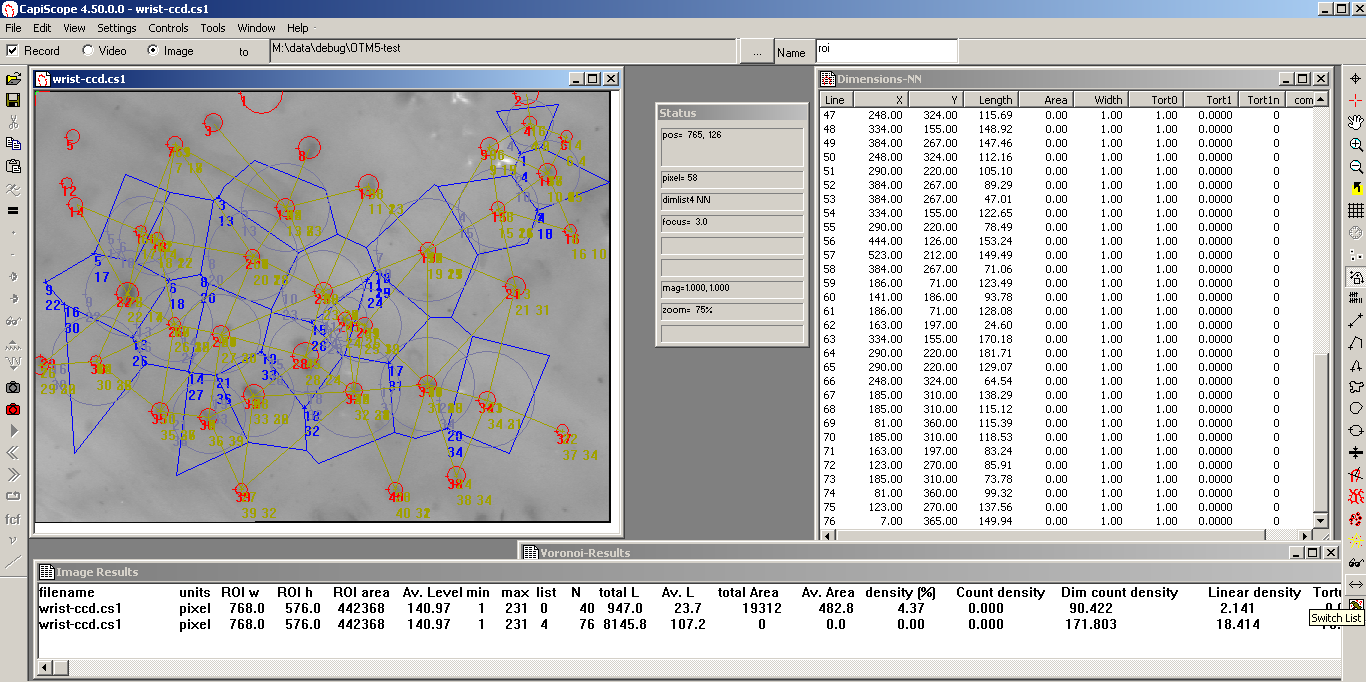
Voronoi Dimension List¶
Press “D” or  to step to the Voronoi list (list 5). Again, with the Dimensions window active, save as a csv file to use in a spreadsheet.
to step to the Voronoi list (list 5). Again, with the Dimensions window active, save as a csv file to use in a spreadsheet.
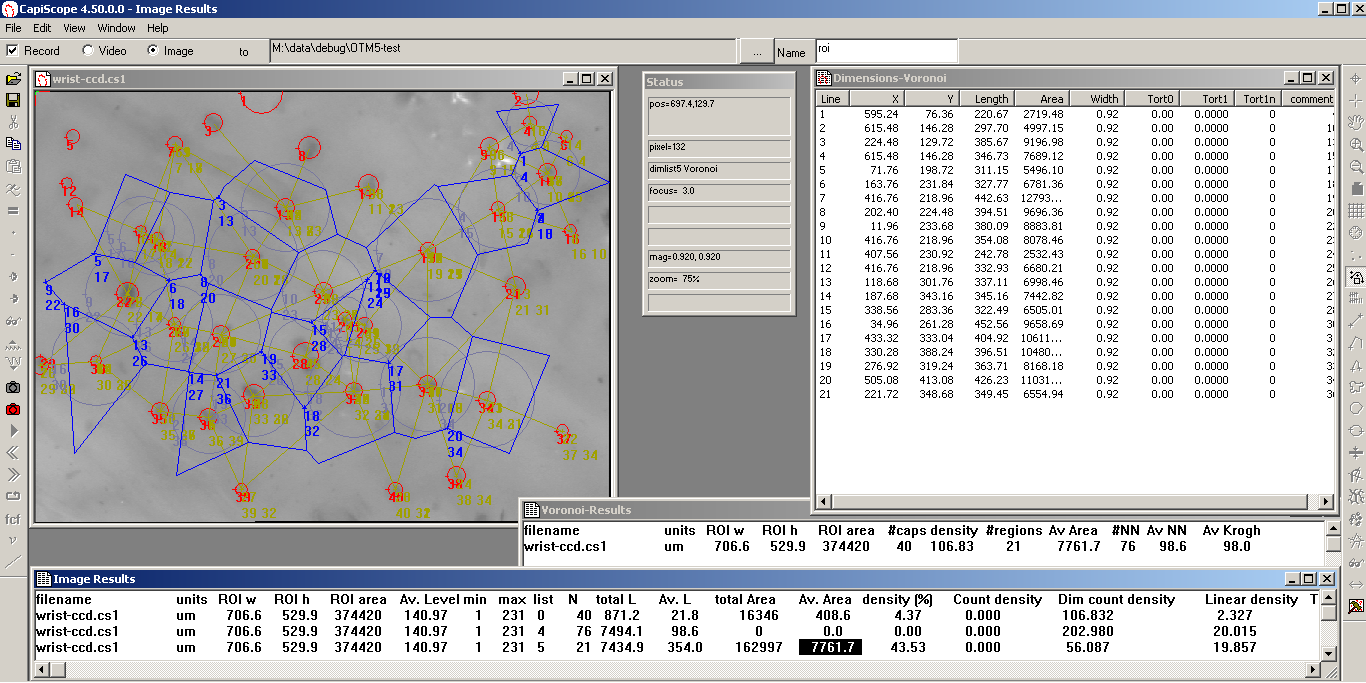
Krogh Dimension List¶
Step to the Krogh Diameters list (list 6). Again, with the Dimensions window active, save as a csv file to use in a spreadsheet.
Pressing “D” or  again, will bring you back to the capillary dimension list (list 0).
again, will bring you back to the capillary dimension list (list 0).
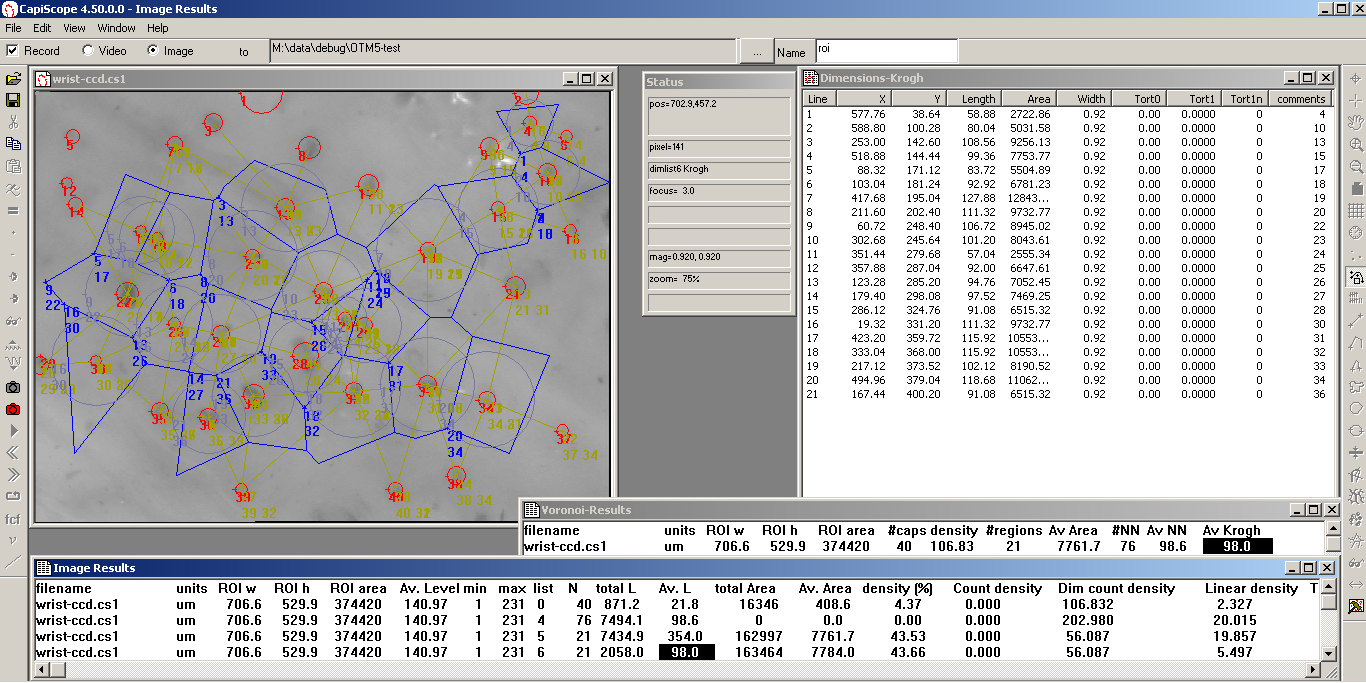
Footnotes
